How To Install Windows 10 on a Locked T-Mobile Lumia 435
Background
So, I was on eBay one day when I found this guy selling Lumia 435s for $18(!!). So, after checking to make sure that the Lumia 435 is on the official Windows 10 upgrade list, I bought one and tried to update it to Windows 10.
Just Checking For Updates
So, I fire up my new 435 and check for updates:
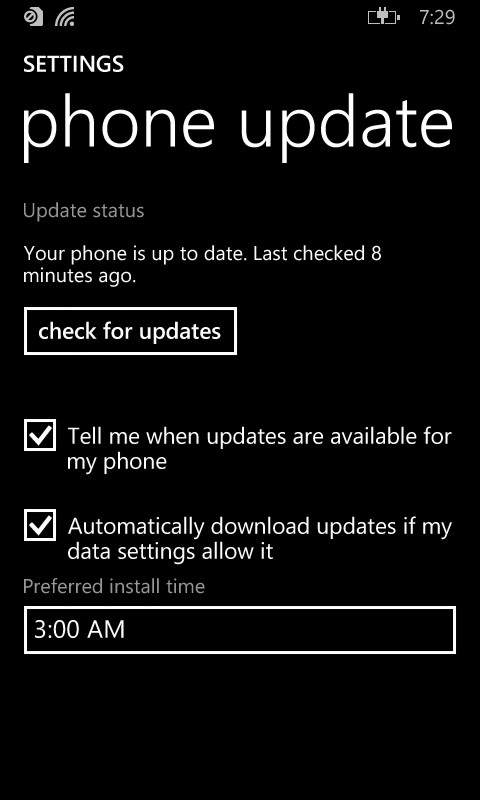
Nothing, even though it should upgrade to Windows 10. Odd
Upgrade “Assistant”
After some googling I found out you need to install an app to enable the update. OK then. I saw it had a two star rating from people who were mad they couldn’t upgrade. I though I was OK though, since my phone is officially supported by Microsoft!
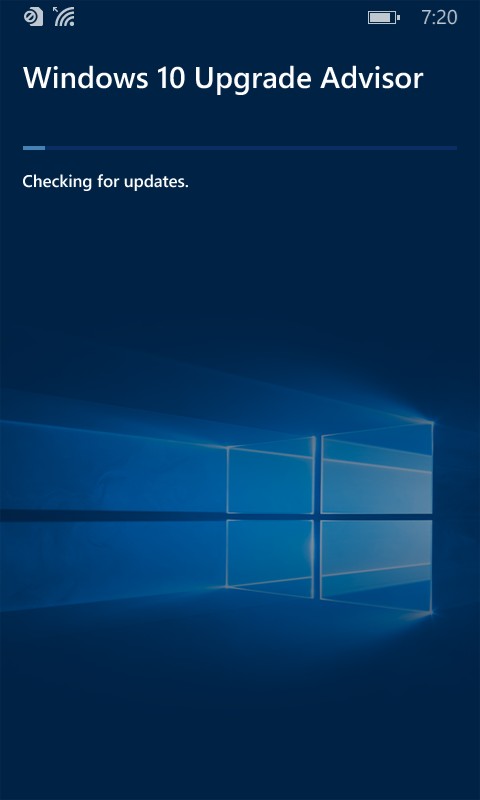
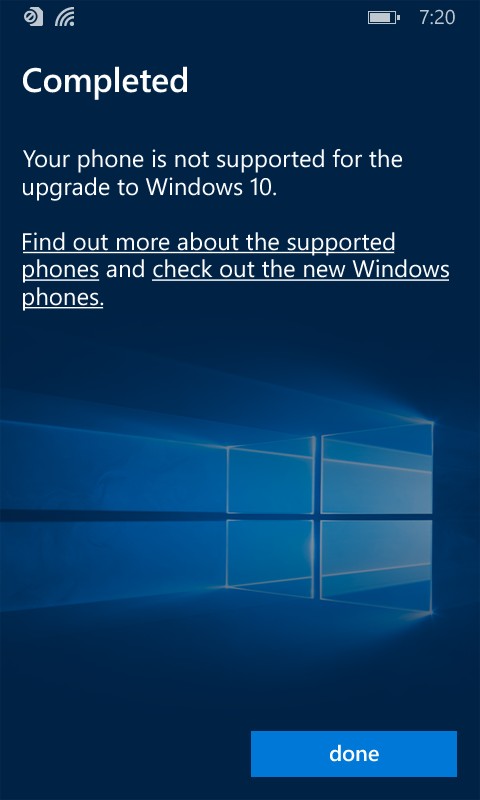
Burned by M$FT
Windows Insider Program
I tried the Windows Insider program to get Windows 10 too.
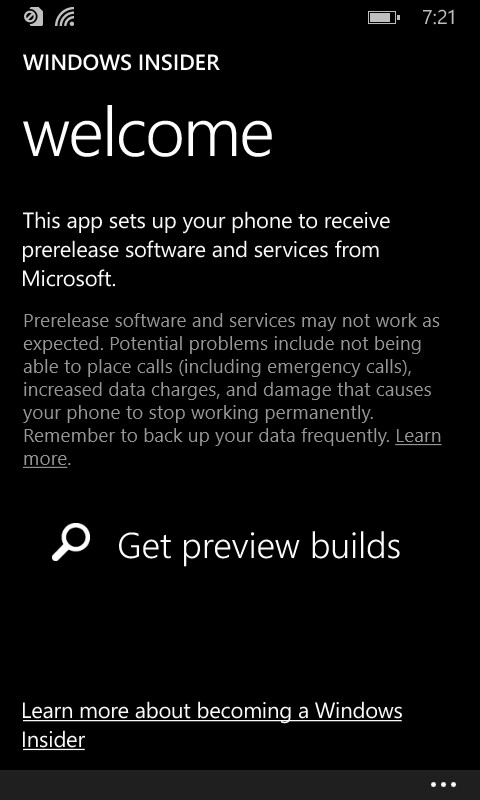
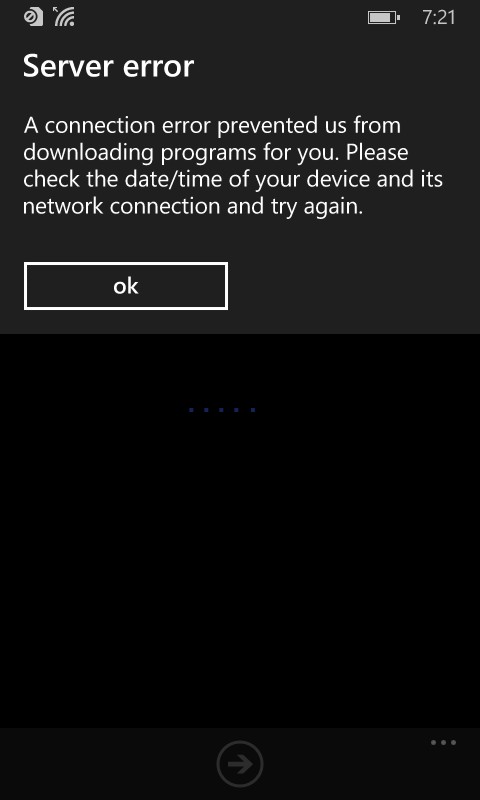
Unfortunantly the insider app would pop up this error message:
Server Error
A connection error prevented us from downloading programs for you. Please check the date/time of your device and its network connection and try again.
[OK]
Seems like there is some SSL cert issue going on with that app. If I set it the phone’s date to 2015, the halcyon years of Windows Phone, it would connect, but report no builds available.
Would I be stuck in the forgotten Windows Phone 8.1 wasteland? Would I be out $18?
The not-so-official way: hikari_calyx
I searched for too long for a way to force a T-Mobile Lumia 435 to upgrade to Windows 10 and found nothing, since it seems most tech-savvy people bought the unlocked version. Eventually, by accident, I was linked to a post by one hikari_calyx on XDA developers that purports to support the 435. Go there and to read their instructions, but for archival purposes I’ll reproduce the relevant portions here.
Note that hikari_calyx reccomend against using this on the 435 since the “Upgrade Assistant” supports it, but since T-Mobile blocks the update this will work just fine.
#include <std_disclaimer.h>
/*
* Your warranty is now void.
*
* We are not responsible for bricked devices, dead SD cards,
* thermonuclear war, or you getting fired because the alarm app failed. Please
* do some research if you have any concerns about features included in this ROM
* before flashing it! YOU are choosing to make these modifications, and if
* you point the finger at us for messing up your device, we will laugh at you.
*
*/
ALL CREDIT GOES TO hikari_calyx
- This procedure might wipe your phone, so copy your crap off. For best results factory reset it before starting. At least remove your PIN though.
-
Install the Windows Device Recovery Tool
This will help you get back to stock should anything go awry. Might have good drivers too
-
Open the
W10M_Offline_Update_V4.1.txtfile linked to the post above, and open the MEGA url and start the the massive 1.6 gb download ofwin10_mobile_offline_updater_v41.wim.since it takes about two hoursHere is a link to the text file for archival purposes: W10M_Offline_Update_V4.1.txt. I won’t re-host the .wim here, but if the MEGA link dies @ me on Twitter and I’ll send you a new link. I hate dead links.
-
Since you have an up-to-date T-Mobile Lumia 435, your device is running version
8.10.15148.160, which is above the minimum of8.10.14219.341specified by hikari_calyx.They give the following matrix for what folder to extract:
Lumia 52X, 62X, 720/T, 810, 820, 822, HUAWEI W2: 2nd Generation\480x800
Lumia 1320: 2nd Generation\720x1280
Lumia 920/T, 925/T, 928, 1020: 2nd Generation\768x1280
Lumia 1520: 2nd Generation\1520
Lumia 43X/532: 3rd Generation\43X-532
Lumia 535: 3rd Generation\535
Lumia 63X: 3rd Generation\63X
Lumia 73X: 3rd Generation\73X
Lumia 830: 3rd Generation\830So extract
3rd Generation\43X-532somewhere convenient on your hard drive. - Download and extract
iutool.7zfrom the post linked above.
XDA link
Mirror - Connect your phone
- Open Devices and Printers on your computer (Control Panel) and uninstall your Windows Phone
- Open an administrator command window in the folder where you extracted
iutool - Run
iutool -land verify your phone is listed - Now comes the fun part - run
iutool -V -p path-to-43X-532-folder-you-extracted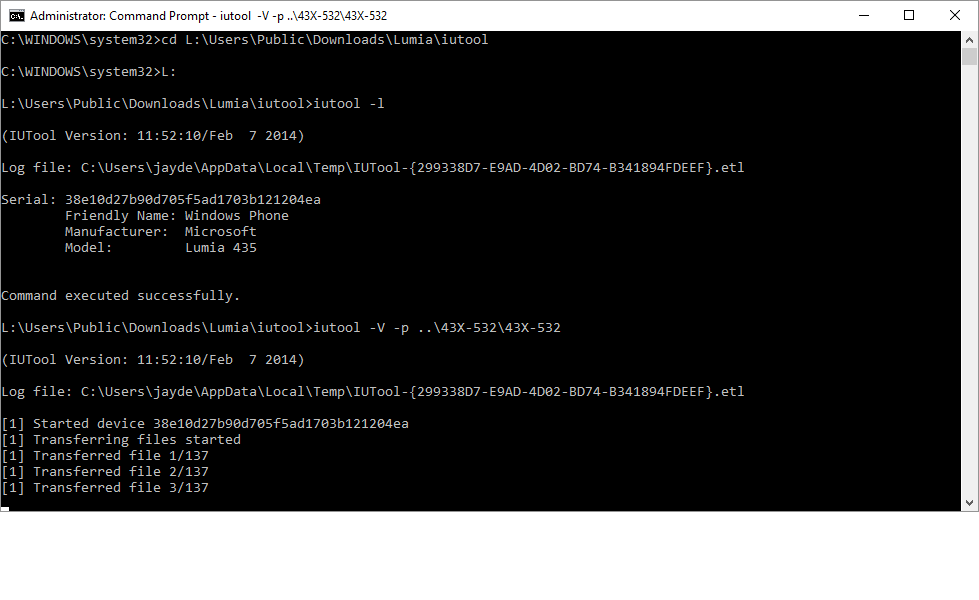
- Eventually it will finish with the following message
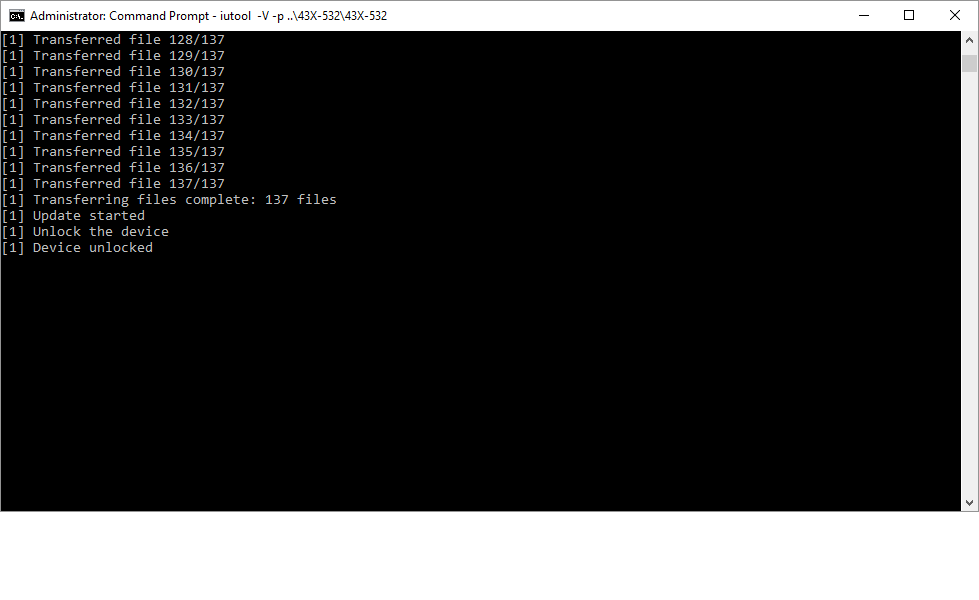
[1] Transferred file 134/137 [1] Transferred file 135/137 [1] Transferred file 136/137 [1] Transferred file 137/137 [1] Transferring files complete: 137 files [1] Update started [1] Unlock the device [1] Device unlockedI did this once and it gave me an error at the end, but it still worked. If you check the update screen in the settings app you’ll see it’s started an update
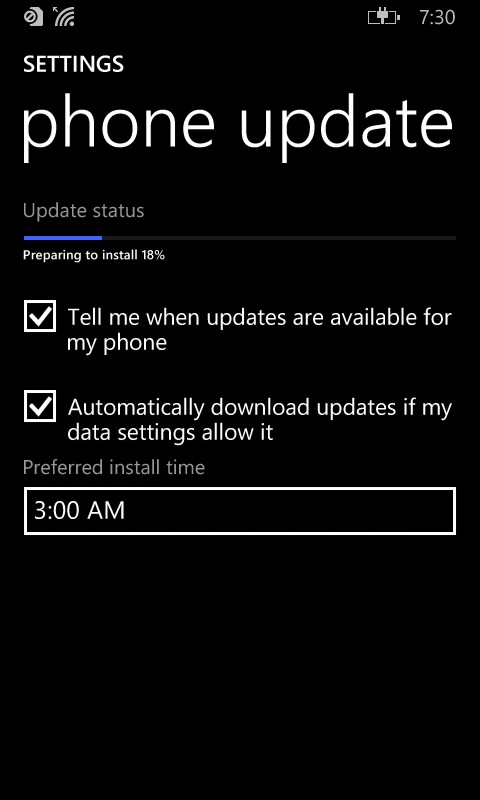
- Wait like an hour for it to update. You’ll see the gears screen
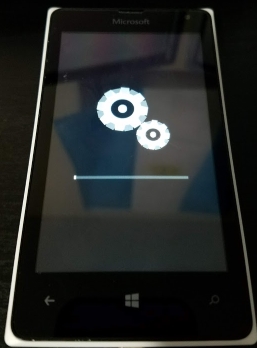
Then some more loading screens, until you are finally running Windows 10 Mobile version 1511!
The nice thing is that since the Lumia 435 (but not the T-Mobile) is officially
supported, you don’t have to use any of the steps to manually copy update cab
files that are detailed in the XDA post, just let it update normally and you’ll
be good to go. It’ll reboot like three or so times, but eventually you’ll
make it to version 1607.
It runs quite well, I’m impressed what this little thing can do.