Battery Drain on Windows 10 while sleeping
The Problem
After not using your laptop all summer, the battery drains completely every night when shutting the lid. This used to work fine.
How to Investigate
Run a sleep study. From an elevated command prompt:
C:\WINDOWS\system32>powercfg /SLEEPSTUDY
Sleep Study report saved to file path C:\WINDOWS\system32\sleepstudy-report.html.
Open the generated HTML file. Mine had a graph looking like this:
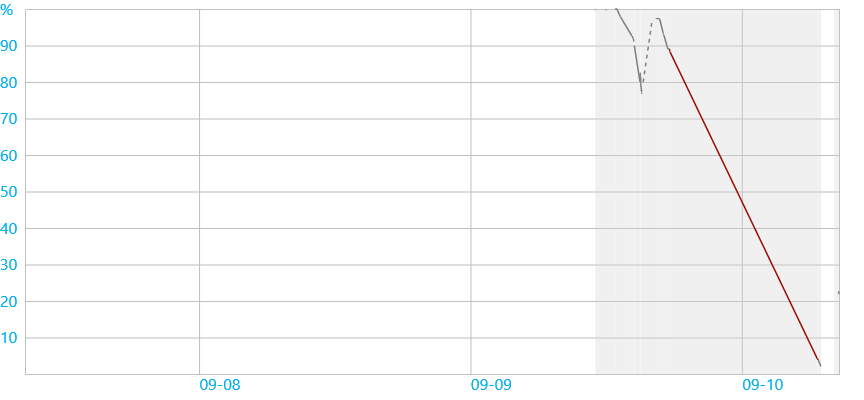
Scroll down and try and find the section that has the worst drain:
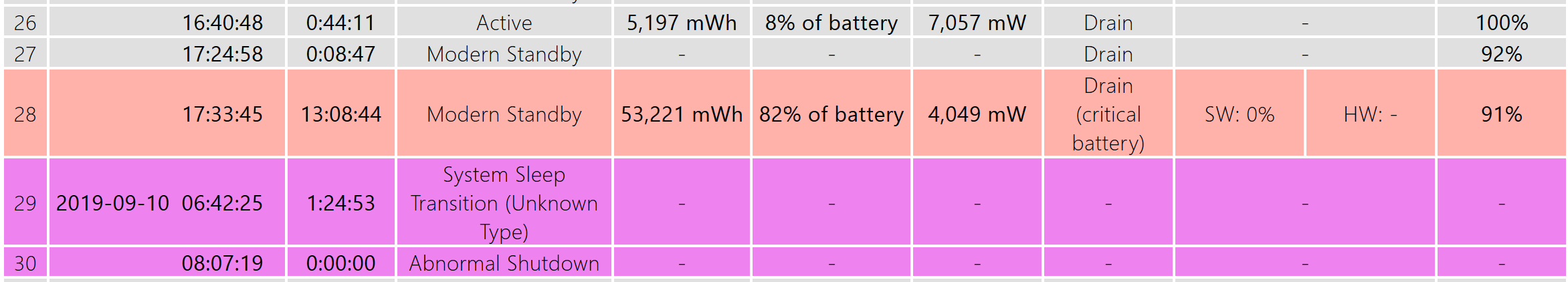
Click on that row of the table. Find the red box and drill down until you find a culprit
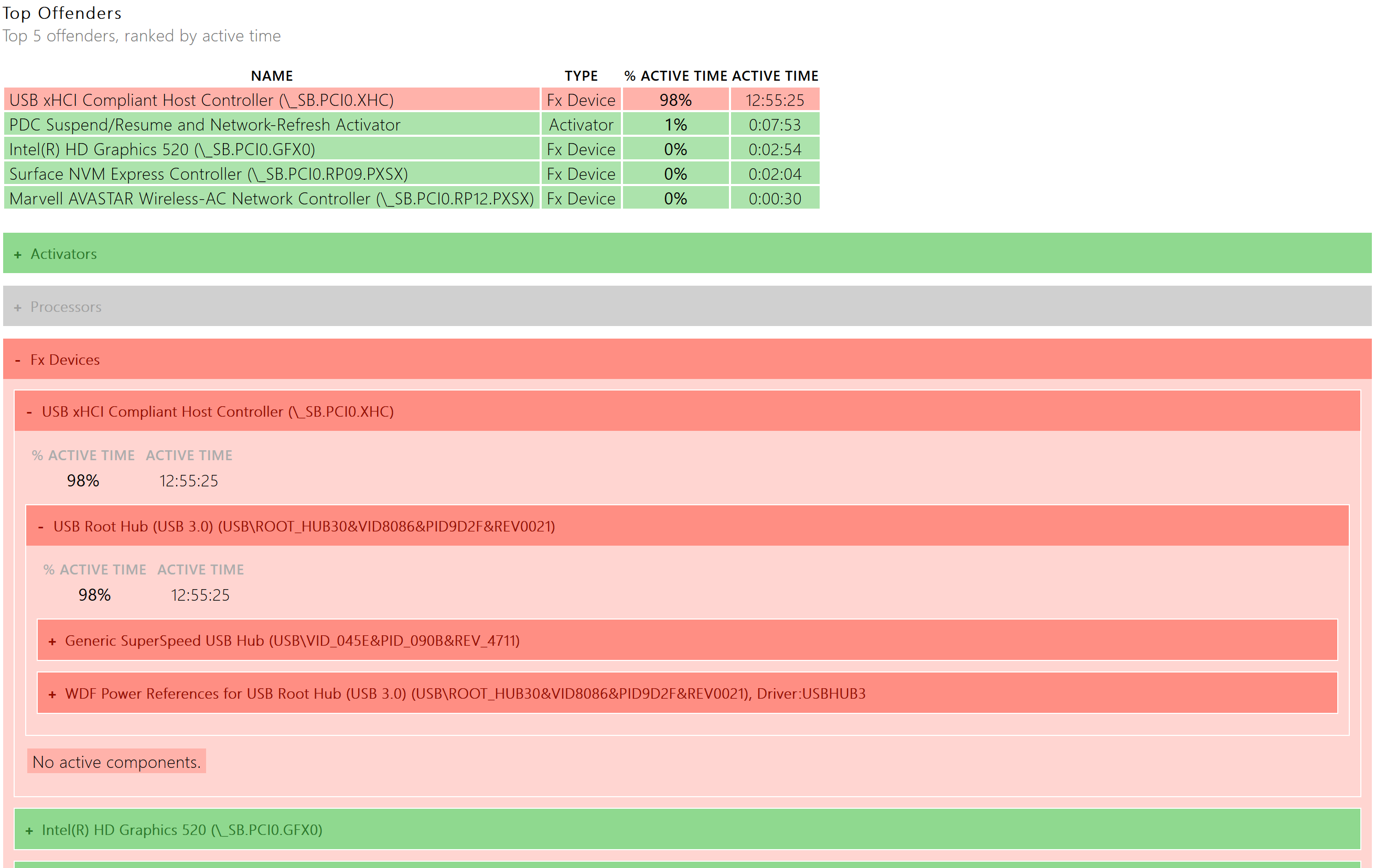
The problem, in my case
The Realtek card reader has a driver that doesn’t play nice with Windows 10. You’d think that, being a Surface Book, I wouldn’t have problems like this, or they’d expedite a fixed driver, or pull the bad one.
I rolled back to an older version of the driver, provided by Microsoft.
At least the sleep study tool is pretty good!