How to get an HP 1200 to print quickly in Windows 10
The Problem
You have a reliable but very slow to print HP 1200 LaserJet printer from about 2001. You distrust modern printers, but lately this printer has been taking on the order of 10+ minutes to print a page of a PDF. Using “Print as Image” in Acrobat is fast, but low quality.
The Solution
The printer is getting hung up rendering TrueType fonts with whatever poor microcontroller is inside this thing. Set “Send True Type as Bitmap” to True in the default printing properties
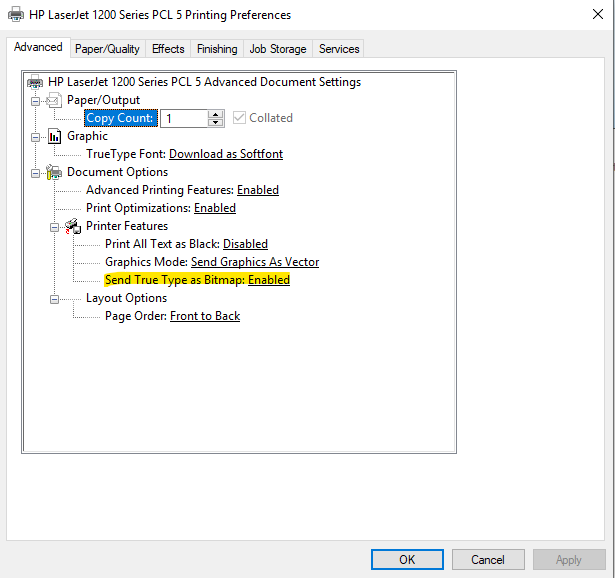
- Control Panel
- Devices and Printes
- Double click your printer
- Adjust print options
- Advanced tab
- Send True Type as Bitmap: Enabled
- Apply
Printer now prints faster!
It seems like its sligtly lower quality, but better than “Print as Image” in Acrobat
More Details
Using the PCL5 driver 61.53.25.9 and Windows 10 10.0.17763