How to use Git LFS with jenkins/blueocean
The Problem
You want to use Git LFS with Jenkins Blue Ocean in a docker image and a Jenkins Declarative Pipeline.
You created the project entirely using the Blue Ocean UI and are using the jenkins/blueocean Docker image.
The Solution
After trying many different permutations of the checkout scm step, this turned out to be super easy. Turns out you don’t need to add anything to your Jenkinsfile at all - you just need to change the configuration a bit.
Enable Git LFS pull after checkout
Navigate to your project and select “Configure”. Under “Branch Sources” -> “GitHub” select “Add” -> “Git LFS pull after checkout”
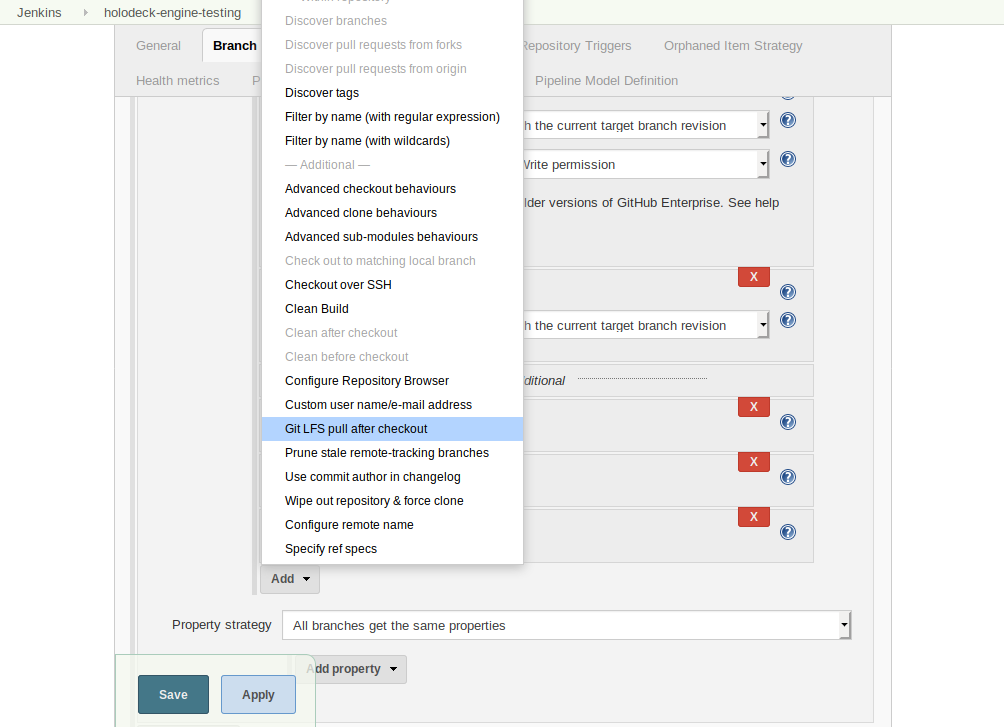
Click save, you’re done.
Add Git LFS to the jenkins/blueocean image
Now, if you test it your build will fail since Git LFS is not included in the base Jenkins image. You will need to extend the jenkins/blueocean image for Git LFS to work.
This dockerfile worked well for me:
FROM jenkinsci/blueocean
USER root
RUN apk add git-lfs
Create that docker image, run it, and you should be able to use Git LFS!
Next up, I need to figure out how to specify credentials for the Git LFS pull (we don’t want to use Github to save bandwidth costs). Hopefully this is possible