Turning Gifs Into Signal Stickers
Signal recently added support for animated stickers. Naturally, that meant that I had no choice but to add everyone’s favorite Slack joke from years ago, the Party Parrots.
But, there are a few requirements from Signal:
- Non-animated stickers must be a separate PNG or WebP file
- Animated stickers must be a separate APNG file. Please do not upload GIFs
- Each sticker has a size limit of 300kb
- Animated stickers maximum animation length of 3 seconds
- Stickers resize to 512 x 512 px
- Assign one emoji to each sticker
- Maximum 200 stickers per pack
The zip of Party Parrot images is all in .gif format, and I need to bulk
crop them. Enter everyone’s favorite obtuse swiss army knife: ffmpeg.
HD Parrots
The HD ones are already square, which was easy enough:
import os
for filename in os.listdir(os.getcwd()):
filename = os.fsdecode(filename)
if filename.endswith(".gif"):
os.system(f"ffmpeg -i {filename} -plays 0 apng\{filename}.apng")
.gif original:
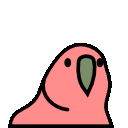
.apng output:

Small Parrots
The smaller non-hd parrots weren’t square and were too small for Signal, so we had to blow them up, center them, and have a transparent background.
import os
for filename in os.listdir(os.getcwd()):
filename = os.fsdecode(filename)
if filename.endswith(".gif"):
os.system(f"ffmpeg -i {filename} -vf \"scale='100:-1',pad=width=100:height=100:x=0:y=7:color=0xffffff00\" -plays 0 apng_square\{filename}.apng")
.gif original:

.apng upscaled & “centered” output:
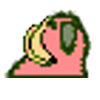
End Result
I tried to do more but even though Signal claims you can have 200 I had issues getting it past 100. So, there you go! Maybe someone will add the rest.